Characters and C-Style Strings
📚 Gaddis (Ch. 10)
ASCII Encoding
Internally, all characters must be encoded into a numeric representation.
There is more than one way to do it… But C++ (by default) type char uses the ASCII encoding scheme.
Testing Characters
The following functions require the <cctype> header.
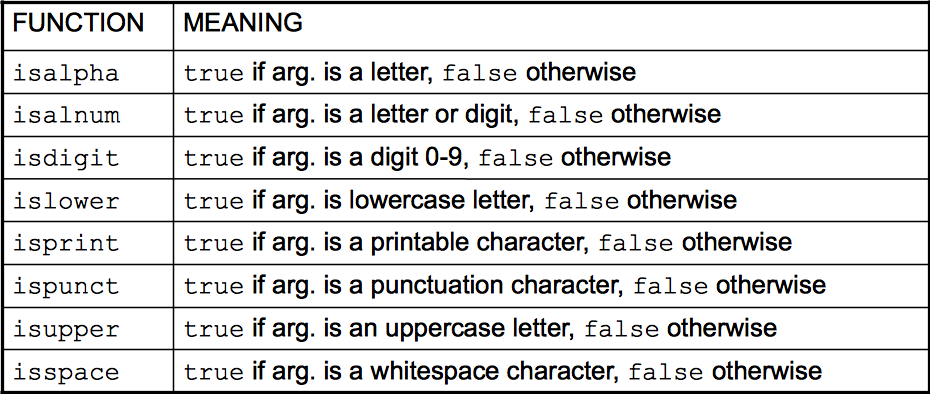
Character testing functions.
Case Conversion
Also require the <cctype> header.
Functions:
toupper(char c): ifcis a lowercase letter, return uppercase equivalent; otherwise, returncunchanged.tolower(char c): ifcis an uppercase letter, return lowercase equivalent; otherwise, returncunchanged.
Case Conversion Example
char ch1 = 'H';
char ch2 = 'e';
char ch3 = '!';
cout << static_cast<char>(toupper(ch1)); //->'H’
cout << static_cast<char>(toupper(ch2)); //->'E’
cout << static_cast<char>(toupper(ch3)); //->'!'
cout << static_cast<char>(tolower(ch1)); //->'h’
cout << static_cast<char>(tolower(ch2)); //->'e’
cout << static_cast<char>(tolower(ch3)); //->'!'C-Style Strings
C++ provides support for a low-level representation of strings of characters as they were defined in the C language: as null-terminated arrays of type char. We refer to strings of this type as C-Style strings, or simply C-Strings.
- String literals such as
"SMITH"are internally represented as c-strings by default. - Internally, they look like the following:
“SMITH” as seen in memory.
C-String Variables
Variables that store c-strings are just arrays of type char:
Produces:
“SMITH” as seen in a C-style string.
- The trailing
'\0'is added automatically during the initialization.
IMPORTANT: The assignment operator only works with c-strings in an initialization statement! You cannot assign c-strings using =!
C-String Input
- You can enter c-strings using
>>(stream extraction).- Input is whitespace-terminated.
- No bounds-checking is performed!
- For input containing whitespace, and to control the amount of input, use
cin.getline():
Syntax:
std::cin.getline(c_str_name,max_size)
What C-Strings Cannot Do
- You cannot directly assign c-strings.
- Why? They are arrays!
- You cannot directly compare c-strings.
- Why? They are arrays!
C-String Functions
The <cstring> header file contains functions that are useful for dealing with c-style strings:
Function Description
------------------------------------------------------------
strlen(str) Returns length of `str`
strcmp(str1, str2) Compares `str1` to `str2`
"alphabetically"
strcpy(dst, src) Copies `src` into `dst`
(no bounds check)
strncpy(dst, src, count) Copies up to `count`
characters from `src` into
`dst` (no null-terminator added)
strcat(dst, src) Concatenates `src` to the end
of `dst` (no bounds check)
strncat(dst, src, count) Concatenates up to `count`
characters from `src` to end
of `dst`, plus the
null-terminator Example: strlen()
char dessert1[] = "Cheesecake";
char dessert2[] = "Baked Alaska";
// `strlen()` returns the _logical_ size of the
// c-string (not counting the terminating '\0').
std::cout << strlen(dessert1) << "\n"; // prints "10"
// Make a column wide enough for the dessert with
// the longest name, plus 2 spaces for padding:
int width = strlen(dessert1);
if(strlen(dessert2) > width){
width = strlen(dessert2);
}
width += 2;
// print dessert menu:
std::cout << std::setw(width) << dessert1 << "$ 9.99\n";
std::cout << std::setw(width) << dessert2 << "$12.50\n";Example: strcmp()
char dessert1[] = "Cheesecake";
char dessert2[] = "Baked Alaska";
// Print the two desserts out in alphabetical order:
if( strcmp(dessert1, dessert2) < 0 ){ // dessert1 first?
std::cout << dessert1 << "\n" << dessert2 << "\n";
}
else{ // dessert2 is first alphabetically...
std::cout << dessert2 << "\n" << dessert1 << "\n";
}Example 2: strcmp()
const int PWDMAX = 512;
char password[PWDMAX];
char password_confirm[PWDMAX];
// Get new password (twice, to confirm):
std::cout << "Enter new password: ";
std::cin.getline(password, PWDMAX);
std::cout << "Enter password again: ";
std::cin.getline(password_confirm, PWDMAX);
// Make sure passwords match:
if( strcmp(password, password_confirm) != 0 ){
std::cout << "Error: Passwords did not match.\n";
exit(1); // If they didn't exit with an error code.
}
else{ // Passwords matched! OK...
std::cout << "Password changed.\n";
}Example: strcpy()
Example: strncpy()
char longStr[] = "Mighty Muddy Mississippi";
char shortStr[] = "Yo";
const int DESTMAX = 16;
char destination[DESTMAX];
// DON'T do this:
strcpy(destination, longStr); // BUFFER OVERFLOW!!!
// Do this instead:
strncpy(destination, longStr, DESTMAX);
destination[DESTMAX-1] = '\0'; // must terminate
std::cout << destination << "\n"; // what prints?
strncpy(destination, shortStr, DESTMAX);
destination[DESTMAX-1] = '\0';
std::cout << destination << "\n"; // what prints?Example: strcat()
Example: strncat()
const int DESTMAX = 16;
char destination[DESTMAX];
char adj1[] = "Mighty ";
char adj2[] = "Muddy ";
char river[] = "Mississippi";
// Start the full description by copying over the first
// adjective:
destination[DESTMAX-1] = '\0'; // alt. method: null first!
strncpy(destination, adj1, DESTMAX-1); // notice -1 here
// Now concatenate together the rest of the river description...
// But be careful not to overflow!
// Calculate the remaining space:
int remaining = DESTMAX - 1 - strlen(destination); // why -1?
strncat(destination, adj2, remaining);
remaining -= strlen(adj2); // update remaining space
strncat(destination, river, remaining);
std::cout << destination << "\n"; // What prints?Conversion Functions
Require <cstdlib>
Function Description
------------------------------------------------------------
atoi(str) Converts c-string to an int
atol(str) Converts c-string to a long
atof(str) Converts c-string to a doubleExample: atoi(), atof()
const int BUFMAX = 256;
char buffer[BUFMAX];
int quantity;
double price;
std::cout << "Enter quantity sold: ";
std::cin.getline(buffer, BUFMAX);
// Extract an integer value from buffer into quantity:
quantity = atoi(buffer);
std::cout << "Enter price of item: ";
std::cin.getline(buffer, BUFMAX);
// Extract the floating-point (double) price:
price = atof(buffer);
std::cout << "Sold " << quantity << " items at $"
<< std::fixed << std::setprecision(2)
<< price << " each.\n";
Characters and C-Style Strings

CS 50x2 Accelerated Programming Series